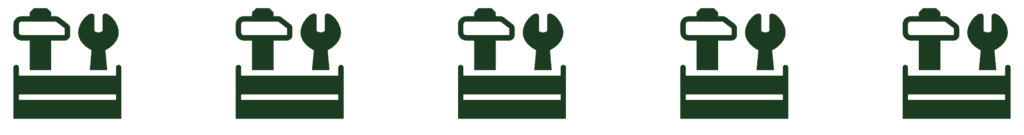How to Pack a TV for Moving: Tips & Tricks
-
Pete Ortiz
- Last updated:

Watching TV is a big part of modern culture. While these prized possessions aren’t necessarily heavy or bulky, they are surprisingly delicate and vulnerable to accidental damage. You’ll need to be extra careful and put safety precautions in place, especially when planning a move.
For instance, laying a flat-screen down makes the internal components lose balance. The gravity pull increases the likelihood of the screen cracking. It is also best never to underestimate the tipping potential of these lightweight appliances, and even small falls can cause scratches or dents.
Here are proven tricks and tips to make packing your TV for a move easier and safer. We will also equip you with information about the packing supplies you need and the best packing techniques to ensure a smooth transition into your new home.
The Risks Involved In Moving a TV
Televisions have evolved over the years. A while back, the primary concern when moving a TV was that it was heavy, bulky, and oddly shaped. On the bright side, old-fashioned sets had thick glass, making them less prone to accidental damage.
Modern television sets utilize complex yet delicate technology, increasing their risk of damage during transit. Whether your unit uses LED, plasma, or LCD, its screen requires more care to prevent damage.
How to Move a Plasma, LCD, or LED Screen: Lying Flat vs Upright
When packing and moving, rule number one is to consider the type of TV you own. There are fundamental structural differences between the three main types of TVs: plasma, LED, and LCD televisions.
Plasma TV
Plasma TVs feature a thin double-layered screen that holds thousands of tiny cells containing microscopic fluorescent lamps. When you lay the TV flat, you risk significant problems if the excessive pressure makes the two screens collide.
Plasma TVs also have slightly curved backs, drastically decreasing the tension on the delicate screens when the TV is upright.
Improper packing or transportation techniques can easily damage the center of the screen. It is best not to lay the TV flat and keep it upright at all times. Most models will also contain strict manufacturer instructions prohibiting users from placing the TV lying flat or on its back. The warranty does not cover any damages sustained from improper handling.
LCD TV
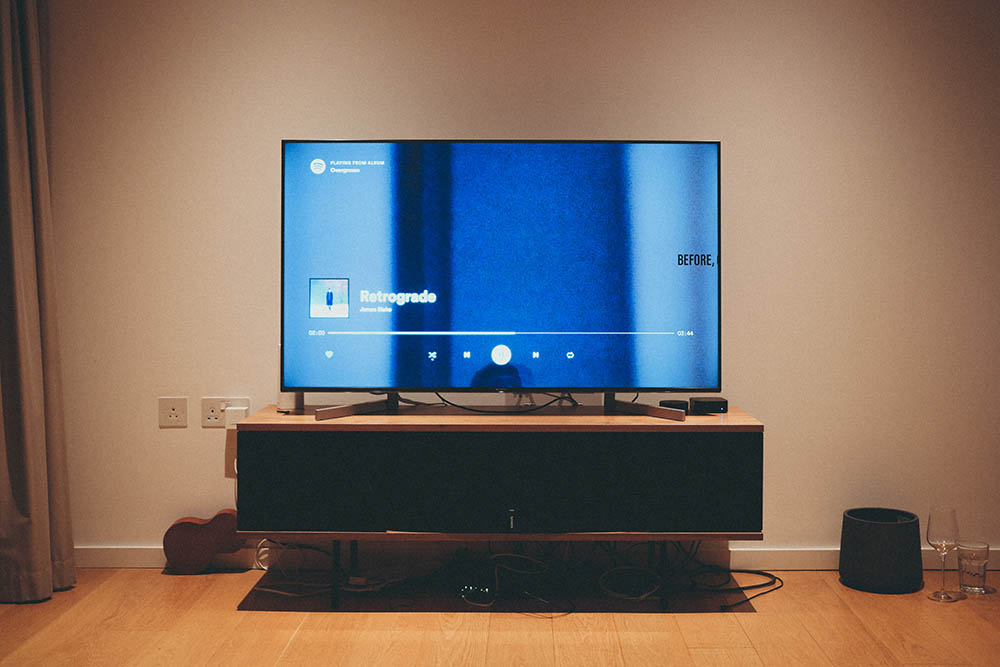
LCD (liquid crystal display) screens have millions of pixels that allow your TV to display images of different shades. Again, the screen is delicate, especially at the center and around the edges.
There’s a high risk of the screen cracking or suffering other damage if mishandled during a move. Even if there is no apparent crack, you may notice discoloration or lines on the screen once you turn on your TV.
Compared to plasma TVs, LCDs are less delicate, and you can lay them down for a few minutes as you disassemble the base. Technically, you can transport them from the same position over short distances without posing a significant risk.
If you want to play safe, don’t lay the TV down for extended periods. It is better to keep it upright during transit.
LED TV
LED televisions are a variation of LCD TVs that utilize equally sensitive screen technology. While a move can be inevitable, TVs designed to be flatter and thinner than their predecessors are not designed to be moved at all. If you have to move your LCD TV, it is necessary to be extra cautious when packing, storing, or handling it.
Even though LED TVs are delicate, you can lay them flat for a while without facing any significant risks. However, because the appliance’s weight is balanced to keep it mounted or upright on a stand, you must not leave it lying flat for extended periods.
Irrespective of your TV type, it is best to keep it upright when packing and moving. Larger televisions are more delicate, and laying them flat or on their back is not recommended. The middle of the screen has little or no support, increasing the risk of damage if improperly handled.
A Step-By-Step Guide for Moving Your TV
Moving your TV doesn’t have to be a stressful affair. With some planning and foresight, you have a fair chance of moving your unit without a scratch. Here are four simple steps to keep in mind.
1. Disassemble the TV Setup

The first step is to unplug your TV and organize the cables. Before you do so, take a photo of your setup and use it as a reference when assembling the entertainment setup in your new home. Another trick that may come in handy is to label the cords for your soundbar, gaming console, DVD, and VHS players with a marker or masking tape.
Put all the cables in a zip bag or container, and don’t forget to include your remotes.
Once the power cords are out of the way, it’s time to prepare the surface where you will lay your TV. Your couch will suffice, and you can place the TV face down against the soft padding. Dismount your TV from the wall, or if it’s standing on legs, lay it on the couch and use a screwdriver to remove the base.
Make sure you put any screws you remove in the zip bag or container containing the cables and remotes.
2. Box the TV
The first rule of protecting the screen is to wipe it down to remove any dust and debris. Even fine dust granules can scratch the screen during transit. Carry the TV upright and place it inside your TV box. If you don’t have the original box, purchase one uniquely designed for moving televisions. You can find expandable boxes that fit units between 32 and 70 inches.
It is crucial to ensure the TV cannot shift during transit. If you don’t have the original foam pieces, you can use bubble wrap, packing paper, a blanket, or even your t-shirts to fill any empty gaps.
3. Load the TV Into Your Truck

When loading your TV in your truck, ensure it is in an upright position. The screen is made of delicate glass, and even minor pressure can cause it to crack. Keeping the TV upright also protects the screen from possible damage caused by vibrations, especially when going over bumps.
So, where should you place your TV in the truck?
The best place for the TV is in between two sturdy objects with flat surfaces. The idea is to minimize movements and, by extension, protect the screen from possible damage. If need be, use a bungee cord to ensure your box remains in place.
4. Unpack the TV
Nothing can make your new apartment feel like home than setting up your TV and watching at least one show before retiring to bed. To ensure this happens, you must be extra careful when unpacking your unit.
Again, ensure the appliance is in an upright position. If yours is a large size unit, ask a friend to lend a hand to avoid the risk of dropping it or injuring yourself. Gently pull out the unit and mount it or fix the base.
Assemble the power cords and cables, cross your fingers and switch the TV on!
Conclusion
Televisions are prized possessions that bring priceless entertainment and fun to any household. Even though no one wants to unpack any box with broken stuff, it’s naturally extra painful to unbox a broken TV. Any damage to your entertainment unit can ruin your entire moving experience.
We hope the above guidelines make moving your television safe and easy. If you are still a little worried about damaging your unit, it is always safer to depend on professional movers. Whichever option you choose, good luck with the house move.
Featured Image Credit: RossHelen, Shutterstock
Contents