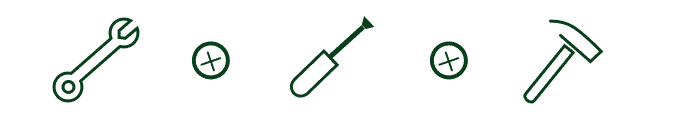7 Tips on How to Recycle Printers
-
Pete Ortiz
- Last updated:

We are always dealing with different types of waste, some of which are recyclable while others are not. Take, for instance, electronic equipment such as printers. There are plenty of misconceptions that can mislead you into thinking that you cannot recycle such electronic equipment. But what do you do with the old printer you want to replace with a new one? Do you let it collect dust in your store office?
There’s a better solution for this: recycling it! Recycling printers help you save a lot of money. However, printers are filled with toxic substances that can be harmful to the environment and could cause some severe health problems. So, how do you go about the recycling process?
Don’t worry; we’ve got you covered! Read on for a detailed resource with helpful tips on recycling printers.
The 7 Tips on Recycling a Printer
These tips below will come in handy when you want to recycle your printer.
1. Take the Printer to an E-Waste Recycling Center

Electronic waste (e-waste) is a term that describes discarded electrical or electronic devices such as computers, mobile phones, televisions, refrigerators, and many more. E-waste is electronics close to the end of their “helpful life.”
If you want to get rid of your old printer, one of the best options is to take it to an e-waste recycling center for safe disposal or recycling. These centers ensure the electronics are recycled responsibly and don’t end up in landfills or incinerators that can cause harmful pollution.
Many cities have established e-waste recycling centers. An e-waste recycling center is better than a recycling firm because they receive all types of electronics, whereas recycling firms only accept high-value electronics they can sell and get a profit.
2. Use the One-In-Two-Out Rule of Recycling E-Waste
This rule is also known as “eliminate two to add one.” If you buy one new printer, recycle the old printer and one more electronic product you don’t use.
The same principle applies to any other electronic product that you purchase. For instance, recycle the older monitor and another electronic one you no longer use if you buy a new PC monitor. This way, you reduce the number of unwanted electronics in your home or office space.
When you’re ready to get rid of your old printer, ensure you recycle responsibly so that no parts end up in landfills or oceans where they can harm wildlife.
3. Check if the Printer Manufacturer Has a Printer Recycling Program
Printer manufacturers have recycling programs where consumers can send their old printers for recycling. The manufacturers take back the printers, refurbish them and resell them as refurbished products.
One way to find out whether your printer manufacturer has a recycling program is to check its website or call customer service. In most cases, you can also find information about recycling on the packaging of your printer when you buy it.
Some renowned printer manufacturers that recycle their printers include Lexmark, Canon, HP, Epson, Oki, Xerox, and Dell.
First, contact your printer manufacturer to see if they have a recycling program for old printers. They may not have one in place yet. But if enough people ask for one, they’ll be persuaded to create one.
4. Recycle It at a Municipal E-Waste Center
You may have the desire to recycle but don’t want to spend money on shipping costs or gas mileage- consider taking your old printer to a municipal e-waste center near you. Many cities and towns have municipal e-waste centers that accept electronics for recycling.
They offer this service for free or at a low cost. They may also have collection points and curbside pickup for these items. Check with your city’s recycling program to see what’s available.
All types of computer equipment—including printers—will be accepted at these locations. All you have to do is remove valuable materials such as copper wiring or gold contacts on circuit boards.

5. Find Local Electronics and Office Supply Stores’ Recycling Programs
Many local electronics stores have recycling programs for consumers that wish to dispose of old printers or computers before buying new ones. Usually, these programs take any printer or computer used within the past three years. Also, they don’t charge any disposal fees.
However, they may ask for a small fee before taking your old appliance, depending on how much time has passed since it was last used. Some stores may even offer free pickup services for customers who want their old devices disposed of.
Besides, you can use big-box store recycling programs like Best Buy and Staples. Private recycling companies will also pay you for your old printer. Check with your local store or call to ensure they accept printers before heading out with yours.
6. Donate It to Help Others
If your old printer still works, why not give it away and help someone else? After all, there’s a saying that goes, “One man’s trash is another man’s treasure.”
Think about donating your printer to others who could use it instead of tossing it in the trash. Many schools will accept donations of such electronics, especially if they are in good condition.
You can also donate the printer to organizations that help the needy such as churches that run community outreach programs. Many people still use a donated printer even if they don’t have a specific organization in mind.
7. Sell the Old Printer

If you don’t want to donate or recycle your old printer, you can sell it if it is still usable. Many people will buy used printers at a fraction of their original cost. It’s an excellent way to get rid of your printer while making extra cash.
If you decide to sell it online, research beforehand. This way, you’ll know what comparable old printers sell for and how much shipping costs are likely to be.
Printers You Can Recycle
Printers are big and bulky and take up a lot of space. When your company has dozens or even hundreds, where do you put them? That’s where recycling comes in. However, before finding ways to recycle your old printer, you should know the types of printers viable for recycling.
Here’s a list of easily recyclable printers.
- Solid Ink Printers
- Inkjet Printers
- Mobile Printers
- Dot Matrix Printers
- LaserJet Printers
- 3D Printers
- Industrial Printers
- Large-Format
- All-In-One Printers
Reasons E-Waste Recycling Is Crucial
As mentioned earlier, e-waste includes electronic items such as printers, televisions, computers, VCRs, etc. that are no longer in use. Only a few decades ago, the only thing that would have happened to an old printer was throwing it away. These days, we look at printer recycling differently. So, why is printer recycling crucial?

- Electronic products have valuable minerals, like gold, silver, and palladium. These minerals are in the circuit boards and other parts of your appliance. The amount of these minerals varies from product to product. Recycling old electronics will help reclaim these minerals for later use.
- It reduces greenhouse emissions when producing a new product known as “virgin material.” Recycling reduces the need for mining and harvesting raw materials that would be used to produce new products. It reduces the carbon footprint because fewer electronics are produced.
- Recycling curbs climate change. Electronics contain many components hazardous to the environment. These include mercury switches and capacitors made with carbon tetrachloride. When these products are recycled rather than thrown away, they won’t pollute our air or groundwater supply with harmful chemicals. We need to keep these chemicals out of our environment as they can accelerate climate change by trapping heat within the atmosphere.
- It declutters your home. You probably have many old electronics, including printers sitting around your house. These items take up precious space in your kitchen, bathroom, store, or basement. E-waste recycling is an excellent way to declutter your home.
Final Thoughts
You’ve decided to recycle your printer. Congratulations! That’s an excellent step towards reducing your energy consumption. Staying green can be challenging in an age where we rely more on technology. Printer recycling may not seem a crucial environmental issue, but it’s still a problem, and it deserves attention. You can do your part to help reduce electronic waste.
Besides, you’ll keep harmful chemicals out of landfills by sharing these seven tips on recycling old printers. Small steps like recycling can go a long way toward leaving a positive mark on our planet.
- Take the Printer to an E-Waste Recycling Center
- Use the One-In, Two-Out Rule of Recycling E-Waste
- Check if the Printer Manufacturer has a Printer Recycling Program
- Recycle it at a Municipal E-Waste Center
- Find Local Electronics and Office Supply Stores’ Recycling Programs
- Donate it to Help Others
- Sell the Old Printer
- Printers you can recycle
- Reasons E-Waste Recycling is Crucial
- CAL RECYCLE
- UNITED STATES ENVIRONMENTAL PROTECTION AGENCY
- CONCEPT MANAGEMENT
Featured Image Credit: Mickyso, Shutterstock
Contents