Can You Use Windex On a Computer Screen? Tips & Suggestions
-
Brooke Bundy
- Last updated:
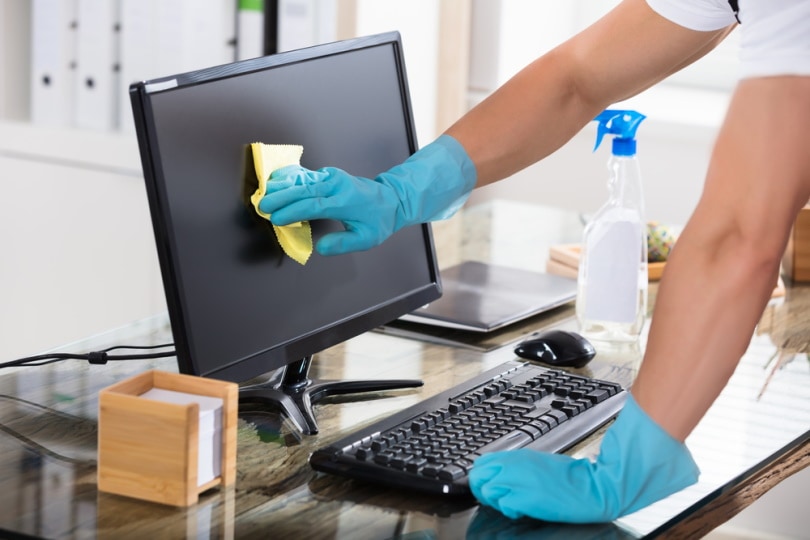
Fingerprints, dust, and food crumbs dirty your computer screen over time, especially if it’s a touchscreen. It’s annoying to try to see past the smudges so you may be wondering if you can use glass cleaner to achieve a clean, streak-free screen. Unfortunately, glass cleaner may damage your computer screen. Here’s why Windex isn’t a good choice, as well as what to use instead.
Why You Shouldn’t Use Windex
No, you can’t just put some Windex on it. Unless your laptop screen is made from glass, Windex may actually harm it. Glass cleaner is loaded with detergents, fragrances, solvents, and ammonia. This powerful blend may damage the anti-glare coating on your screen.

Recommended Cleaning Methods
You can always buy a commercially made product for cleaning your laptop screen, such as the Eveo Spray Cleaner or Electronic Wipes. However, if you use a spray cleaner, make sure to spray the solution onto a microfiber cloth. Never directly spray anything on your screen because some of the liquid could get into the cracks and damage your electronics.
If you have a non-LCD screen, you can pour a tiny bit of rubbing alcohol on a microfiber cloth and gently wipe your screen. However, isopropyl alcohol will damage LCD screens, so you’ll need to determine the type of screen you have before you begin.
Wiping your screen with a dry microfiber cloth is the cheapest and safest way to clean that won’t leave scuff marks. Avoid using paper towels or old t-shirts because they’re not as fine and might leave scratches. If the debris is stubbornly caked on, you can slightly dampen your microfiber cloth with water and gently wipe your screen. Just make sure there’s no residual water dripping from the rag that can seep in between your keys and ruin the electronics.

Cleaning Tips
You always want to turn off and unplug your laptop before you begin cleaning. This prevents you from accidentally pressing buttons.
It’s a good idea to close your laptop and store it in a bag when you’re not using it to slow down the accumulation of dust. If you eat while using your laptop, brushing off the crumbs as you go should not only reduce the build-up of gunk on your keyboard, but also keep the crumbs from falling into the computer and potentially obstructing the keys.
Since your laptop travels with you, disinfecting your screen might also be a concern. Just like isopropyl alcohol, glass or non-LCD screens can handle a slightly damp disinfecting wipe. However, the active ingredients in Clorox or Lysol wipes will damage LCD screens so you should avoid them unless you know what type of screen you have.

In Conclusion
Although Windex may have many uses, cleaning your laptop screen isn’t one of them. A dry microfiber cloth is your best bet, but you can slightly dampen it with water if you have stubborn stains. If your screen isn’t LCD, you can dab a tiny bit of isopropyl alcohol on the microfiber cloth or use a disinfecting wipe to clear away germs and debris. However, any alcohol-based cleaning products can kill LCD screens, so you should always check to see which type of screen you have or stick to a dry microfiber cloth if you aren’t sure. Brushing crumbs off the keyboard and screen at the end of each laptop session will prevent grime from building up and make cleaning much easier.
Featured Image Credit: Andrey_Popov, Shutterstock
Contents
