How Many Watts Do Computers Use? Facts & FAQ
-
Ed Malaker
- Last updated:

One of the most common worries that many people have, especially when purchasing a desktop computer, is how much power it consumes and how many watts it uses. The short answer is that the average desktop computer uses about 100 watts of power, but keep reading as we explore how much that really is and how it will affect your electric bill.
How Much Power Does My Computer Use?
People have been using computers for many years, and every year, more and more manufacturers produce more and more models. Since each model has unique power needs, it’s nearly impossible to determine how much power your computer uses without the specific make and model number. However, most experts agree that desktop computers average about 100 watts per hour. Gaming computers will use more power, while those primarily for internet surfing will use less. Older computers are also likely to be less efficient than newer ones and use more energy.
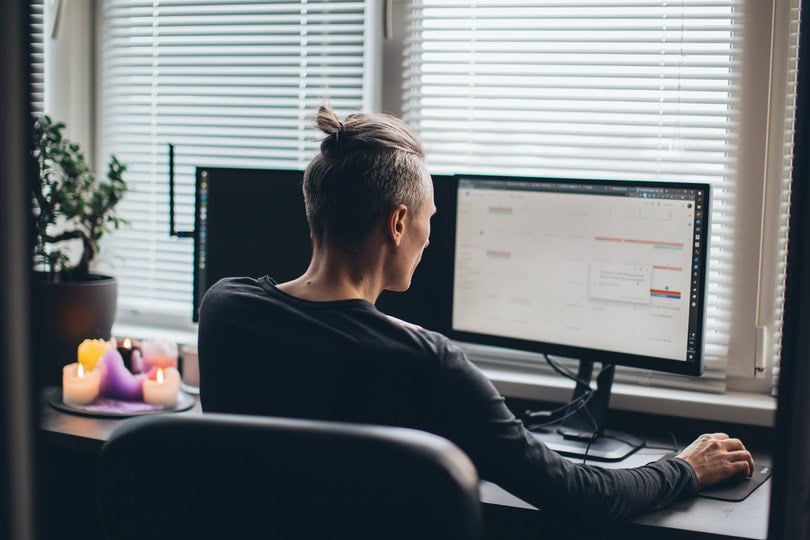
How Can I Determine How Much Power My Computer Uses?
Watt Meter
You can purchase a commercial watt meter to determine how much power your computer uses in real time. This simple tool is easy to use, relatively inexpensive, and extremely accurate. To use it, plug the device into the outlet that you normally use for your computer, then plug your computer into the machine. The watt meter¹ will then give you a digital readout of how many watts your computer is using. Another huge benefit of the watt meter is that you can use it for any device in your home to get a real-time readout of your power demands.
Computer Software
Using software is the easiest and least expensive way to determine how much power your computer uses. Several online websites¹ will even check your computer’s power use for free. They will usually require you to input several details about your computer to make the calculations, which you can find using a command prompt or reading through the information that came with your computer. The downside to this method is that it isn’t as accurate as a watt meter, primarily because it only tests the computer for a short time, while you can leave the watt meter running.

How Can I Determine How Much Power a Computer Uses Before I Buy It?
In some cases, you may be able to research a computer that you’re interested in and find a website that tells you how much power it uses. However, the best way will likely be to use computer software¹. Although it may not be as accurate as a watt meter, inputting as many details as possible will give you a ballpark estimate and help you compare different computers. For instance, the following example shows you how much a single component, the CPU, can affect your computer’s power usage.
| Computer | CPU | Wattage |
| HP 21.5” All-in-One Desktop | AMD Athlon Silver 3050U | 126 |
| HP Pavilion Desktop PC | AMD Ryzen 3 | 173 |
| HP Pavilion Desktop PC | AMD Ryzen 7 | 200 |
| ZOTAC Gaming MEK Hero | Intel Core i7 3.4GHz | 269 |
Does My Computer Use a Large Amount of Power?
If your desktop computer uses 100 watts, it consumes about the same amount of electricity as a hundred-watt light bulb and will affect your electric bill in the same way. Follow these next steps to determine how much your computer will cost you each month.
- Determine how many watts your computer uses each hour with a watt meter or software.
- Calculate how many hours you use your computer each month. For example, 5 hours per day is 35 hours per week, or about 140 hours per month.
- Multiply the number of hours that you use your computer by the number of watts it uses, and divide that number by 1,000 to get your kilowatt hours. Using the HP Pavilion Desktop PC with the AMD Ryzen 3 as an example, 140 hours multiplied by 200 watts divided by 1,000 equals 28kWh per month.
- Multiply the kilowatt hours that you will use by how much it costs per kilowatt hour in your location. You can find the cost on your electric bill. Since the average cost of electricity¹ right now is about $0.13 per kWh, the cost in this example would be 28 kWh multiplied by $0.13 per kWh, so $3.64 per day, and $43.68 per month.
Of course, there are many other components in the computer, including the monitor, graphics card, memory, and other items that also require power, so the more information that you can input into the software, the more accurate your predictions will be.

Summary
The average computer in the United States uses about 100 watts of power per hour, but as computers become more powerful, that average is likely to go up. If you only use your computer a few hours each day to check your social media, the computer is unlikely to draw that much power, and you are unlikely to see much of a difference in your monthly bill. However, a high-powered system and countless hours of gaming can raise your electric bill considerably, so don’t choose a powerful system unless you need one.
Featured Image Credit: Gorodenkoff, Shutterstock
Contents
