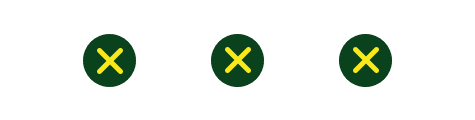How to Prepare Your Pool for a Hurricane (Tips & Tricks)
-
Pete Ortiz
- Last updated:
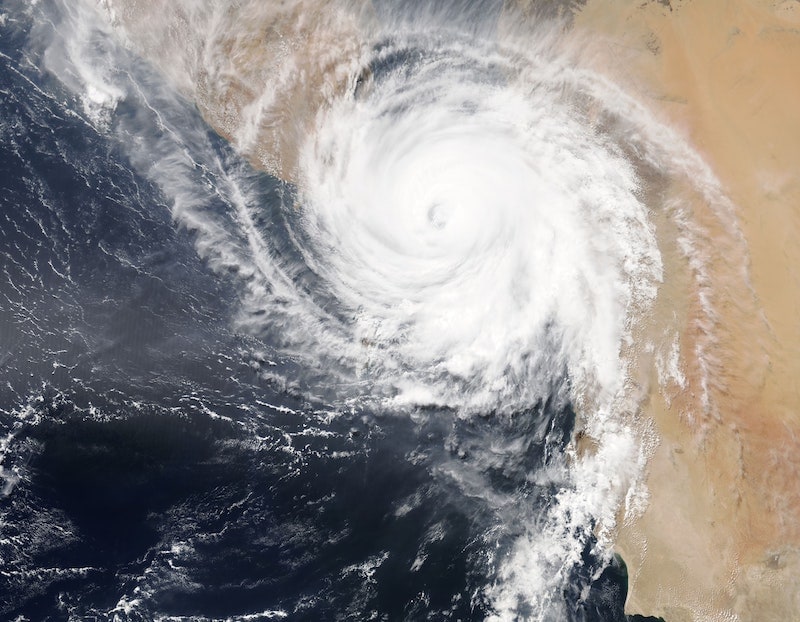
Hurricane, tornadoes, and even tropical storms are a nightmare for homeowners. The thought of the uncontrollable heading straight for your home is an uneasy feeling. To give you a little peace of mind, there are a few things that can be done to prepare your pool for a hurricane.
Perhaps more importantly than what can be done is what you should not do. Stay tuned to find out how to help your pool ride out the next storm.
The 5 Steps to Take to Prepare Your Pool for a Hurricane:
1. Area Surrounding the Pool
The area surrounding your pool needs to be completely free of any debris that could potentially fall in. All of your patio furniture, the pool floats, ladders, grills need to move inside. If you do not have the room to move these things inside, then they need to be tied up very well. This is a very time-consuming process, but in addition to protecting your pool, you will likely be protecting some windows of your home as well. Even the smallest pool toys that you think cannot harm can quickly become flying projectiles.
If you have planters around your pool, they need to be brought into a garage or shed. A flying planter landing in the center of your pool is an issue that even google may not be able to help you with. Umbrellas are potentially the worst hurricane projectiles, and they should be the first things that you bring in.

There is a basic tip of advice that seems to show up every hurricane season. The “experts” will say to put all of your pool furniture into your pool. This is not a good idea. It is not a solution and could very likely cause damage to your pool, especially for those with a vinyl liner. Don’t put the pool furniture in the pool; just tie it up or put it away. Also, who really wants to go swimming for all of their furniture after the storm clears?
If you have large branches that hang over your pool, it may be time to try and trim those. Leaves, pinecones, small sticks can all be easily removed from a pool. However, large tree branches could do some significant damage. For some homeowners, this may be an unrealistic step, as large trees are surrounding the pool. In this case, look for anything obvious that stands out and remove it if possible.
2. The Water
If there is a hurricane approaching your home, do not drain your pool. When high rain chances are expected, sometimes pool owners will panic and start removing the water to make room for the rain. This is not necessary and could cause more damage to the pool. When you let out too much water, you can cause stress on the walls of the pool. When the storm has settled, if you need to let a bit of water out to get the pool to the right level, you can easily do that.
The next step regarding the water of your pool is to do a chemical check. See where you stand on all levels and adjust them accordingly if you have time before the storm. The storm will undoubtedly mess things up, so it pays to start from a good place. Shocking your pool before a hurricane is an excellent idea. You won’t have to worry about anyone swimming, and it will give you a head start on the cleanup project that is without question be headed your way.
In addition to shocking the pool, you may also want to add an algaecide as there could very likely be algae growth that will happen rather quickly.

3. The Power
Make sure that all power to and around the pool is turned off. If you can move your pool equipment indoors, this is a great idea.
If not, make sure that there is no power running to anything. You do not want your filter running during a storm.
4. The Cover
If your pool is covered up and a hurricane is headed your way, remove and store the cover. Hurricane-force winds will very quickly rip a cover off of a pool and turn it into a dangerous projectile. Even if this seems counterintuitive, trust us, the water in your pool can be fixed. Having to buy a new cover and to pay for the damage when the current cover breaks the neighbors sliding glass doors is not worth it. Take the cover off, stow it away indoors if possible, and let the water be exposed to the storm. It will return to normal after a bit of work.
5. The Cover-Up
If your pool is not already on your homeowner’s insurance, this may be an excellent time to see if that is a possibility. In reality, you will probably be a bit too late to add it, but keep this in mind for the next time a hurricane comes around. If your pool equipment is destroyed in a storm, it can be a significant project to replace everything and get your pool back up and running. If one call to your agent and a few dollars a month can save you from this, go ahead and do it.
What to Do After the Hurricane?
When you first see your pool after a hurricane, it can be a bit of a shock (not the chlorine kind). There will likely be quite a bit of water and a ton of debris in the pool. Here are a few steps to take to start getting the pool back to a swimmable condition.
- Remove all large debris with a net
- Return the pool to normal water level
- Test all pool equipment to make sure it is in working condition
- Test pool water levels and adjust accordingly
- Vacuum pool several times
- Brush the walls of the pool
- Clean or backwash filters and keep them running continuously until the pool returns to normal clarity
- If you lost power your timers would likely be off, be sure to reset back to the original operating schedule
Conclusion
A hurricane is not a fun event to think about.
With the amount of time and money you invest in your pool, the thought of a storm coming in does not sit well with anyone. The biggest thing to remember is that if you are taking these precautions, you will have a manageable mess to deal with. Make sure you do not leave power on and tie up even the things you think could never fly away. If you have not lived through a hurricane, do not underestimate its power. Now, here’s to hoping this is advice you never need to use!
Related Reads:
- What Is a Hurricane Local Statement? What You Need To Know!
- How to Prepare Your House for a Hurricane: 12 Crucial Steps
Featured Image Credit: Unsplash
Contents