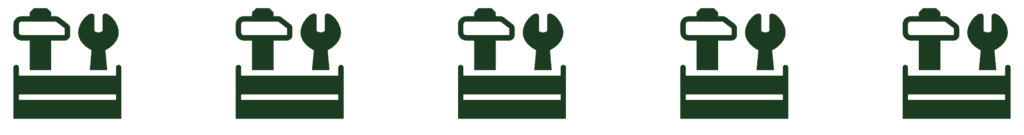How to Reset Ring Floodlight – 4 Easy Steps
-
Jeff Weishaupt
- Last updated:

Is your Ring Floodlight behaving unusually? There is one simple way to fix this: resetting the device. While Ring Floodlights are the best outdoor security cameras in the market, they can show different functionality errors anytime. So, if you see your floodlight flashing or turning on or off on its own, you should know that it’s time to reset them.
There are two major pros and cons of resetting your Ring Floodlight. The pro is that your outdoor light will start working fine. The con is all of your settings and preferences will be permanently deleted. Keep both things in mind before resetting your Ring Floodlight.
Resetting the Ring floodlight is pretty easy, and you can do so in multiple ways. This article will guide you on how to reset the Ring Floodlight easily.
How to Know if Your Ring Floodlight Needs a Reset
You can sync your Ring Floodlight with other Ring security devices installed in your home, including Ring doorbell, camera, or smart lights. However, if you have already synced your devices, you may experience trouble controlling any or all of them through the Ring app. Unfortunately, that’s a very common problem with the Ring floodlight.
Thankfully, resetting it can help you resolve the issue. Here are two major signs that indicate whether your Ring Floodlight needs a reset or not:
Unusual Behavior
The primary reason many people reset their Ring Floodlight is the unusual behavior shown by either the floodlight or its camera. Sometimes, your floodlight may start turning on or off on its own. While that is scary, it is not a hidden monster but a bug in your floodlight’s firmware.
The other time, you may find your Ring floodlight not listening to your commands from the Ring app. Regardless, whenever your Ring floodlight stops working as intended, it’s time to give it a reset.

Poor Camera Quality
Many people opt for a floodlight with a camera to enhance their home’s security. If you have a Ring Floodlight Camera, you may have noticed that it shows you a clear and sharp picture regardless of any external factor. But if you suddenly see that the image or video quality has become blurry or choppy, that’s when a reset is necessary.
However, the poor camera quality can also be due to dying batteries, damaged wires, or anything related to the floodlight’s camera. So generally, you can first try resetting your Ring Floodlight to see if it improves the camera quality and then move on to other troubleshooting methods.
Poor Audio Quality
If your Ring Floodlight camera doesn’t give you clear audio, you can try resetting the device to see if it works. Of course, this problem can also result from something within the device or a bad internet connection. Luckily, a simple reboot can help you resolve the audio quality issue.
But that is not it. You may also have to change your Wi-Fi router’s location and bring it closer to the floodlight camera.
The 4 Easy Steps to Reset Your Ring Floodlight
You don’t need an expert to reset the Ring Floodlight Camera. Here are a few steps you can follow to do it yourself in no time:
1. Keep the Floodlight Camera Charged
To reset your floodlight camera, you must ensure it is charged sufficiently. That’s because a low battery can interrupt the resetting process. If its battery is not fully charged, plug it into the power source for an hour or so.
2. Press the Reset Button on the Floodlight Camera
After ensuring the battery, the next step is finding the floodlight’s reset button. Ring Floodlight Cameras usually have a reset button on the top of the device. Press the button for 30 seconds.
3. Observe the Status Light
After 30 seconds, release the button and observe the status slide flashing from the bottom of the floodlight camera. If the light flashes for some time, it indicates that the device is in restart mode.
4. Wait for the Device to Restart
Finally, wait for your Ring Floodlight Camera to restart. Once it switches on again, it will be restored to its default settings. You can now set up the device again and see whether the issues have been resolved. This is the easiest way to reset a Ring Floodlight.

Other Ways to Reset a Ring Floodlight
If your Ring Floodlight doesn’t reset from the above method, you can try a few different ways to reset it. The following methods generally work for most Ring devices connected to your phone through the Ring app, including the Spotlight and the Floodlight Camera.
You can also try changing the floodlight’s batteries or wires and reconnecting the internet. Let’s discuss each of these ways in detail:
Reset Through the Ring App
Resetting through your phone is typically easier than the factory reset. Download the app on your phone, and then follow the below steps:
- Launch the Ring app on your mobile device.
- Then, open Settings in the app and tap on Reset.
- After resetting, you will have two options: Restart or Factory Reset.
- Tap on “Factory Reset” and wait till the process is completed.
Factory Resetting through the app and pressing the Setup button and the device gives you similar results.

Change the Batteries
You can also change the batteries inserted in your Ring Floodlight Camera. Of course, this won’t reset your device, but it may refresh any bug or error in its connectivity. This method applies to the wireless Ring Floodlight Camera that you regularly charge.
To change the battery, open the battery compartment present at the camera’s bottom. Then, take out the batteries and check for any sign of damage or corrosion. If the batteries don’t seem in good condition, replace them as soon as possible and try turning on the floodlight again.
Change the Wires
If you have a hardwired Ring Floodlight, you can change its wires or cables to see if the device starts working fine. However, if you don’t know much about the wires, it can be a bit more complicated to know whether the problem is in the wire.
To change the wires, you can follow the below steps:
- First, open the front panel located on the Ring Floodlight Camera to access its wires.
- Then, without touching the wires, look for any corrosion, cut, or frayed signs on the cables.
- If you find any of these signs, use a wire cutter to remove the damaged coating from the wires.
- Finally, connect all the wires back into their place.
During the process, ensure you remember every wire’s position. This will help you connect the wires to the right places. Otherwise, it could lead to a bigger problem in your Ring Floodlight, requiring advanced troubleshooting steps.

Reconnecting To Wi-Fi
Last but not least, you can also reset or restart your Ring Floodlight by disabling and enabling its Wi-Fi connection. To reconnect your device from the Wi-Fi, open the Ring app on your phone and tap on the settings, represented by three lines on the top left corner of the menu.
On the next screen, you will have multiple options. Choose devices, find the name of your Ring Floodlight camera, and tap on it. A dashboard menu will appear on your phone. Now, choose “Device Health” to open the Wi-Fi settings. There, you will have the option to “Reconnect to Wi-Fi” or “Change your Wi-Fi network.”
Tap on “Reconnect to Wi-Fi” to start using your Ring Floodlight from your phone again. Test its performance to see if it is working fine or behaving as before. If the device is still not working as you intend, contact Ring’s customer service and they will surely guide you about the issue.
Conclusion
A Ring Floodlight installed in the home gives us a sense of security, especially when living in an area that typically stays dark. Whether you have a Ring Floodlight with or without the camera, it can show some errors over time. If you find your device behaving, know it is normal, and you can fix it in a few steps.
Resetting the device is the easiest way to resolve any bugs or errors. All you have to do is find the reset button and press it for 30 seconds to send the device into restart mode. As it turns on again, all your data will be gone, and the device will return to its default settings.
You can also try other methods discussed above to refresh any bug in your Ring Floodlight. However, if nothing works for you, contact Ring’s customer service to find the solution.
Featured Image Credit: Joy Horton, Shutterstock
Contents