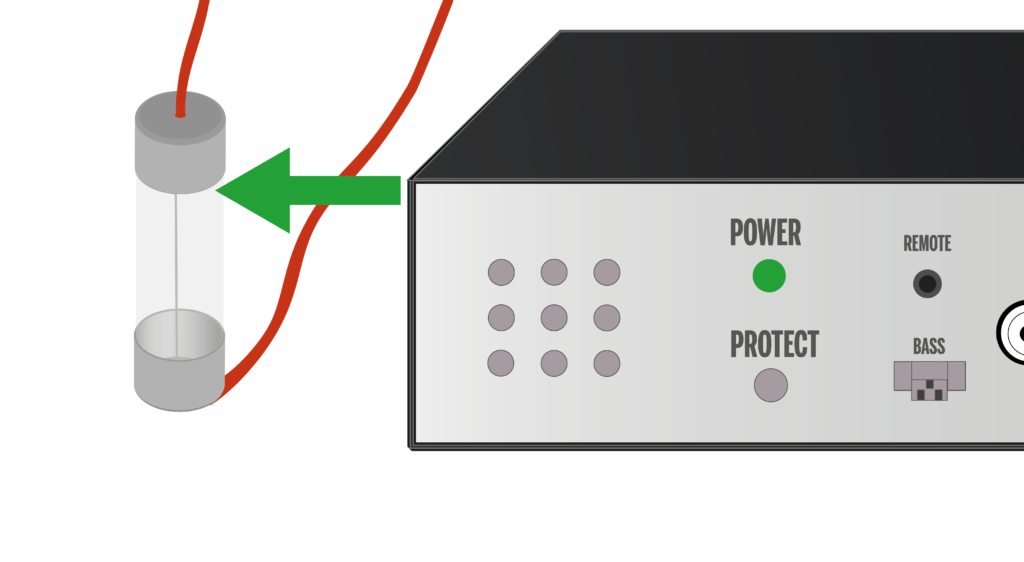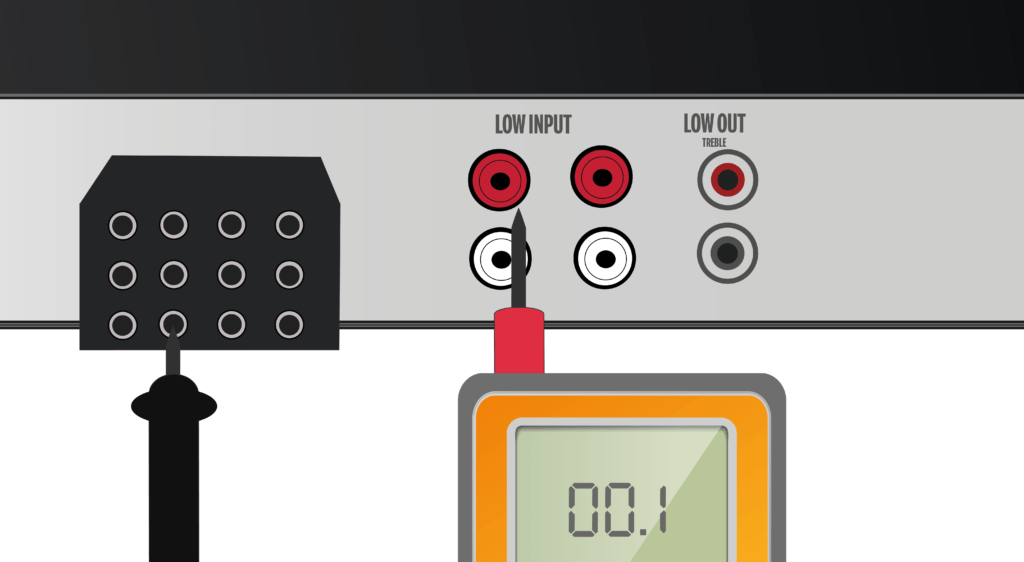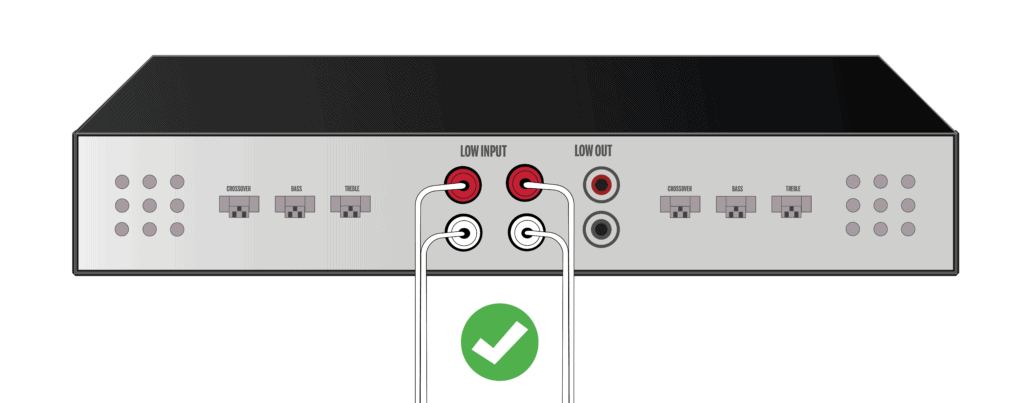Car Amp Troubleshooting: Recognize & Fix a Power Protect Fault
-
Pete Ortiz
- Last updated:
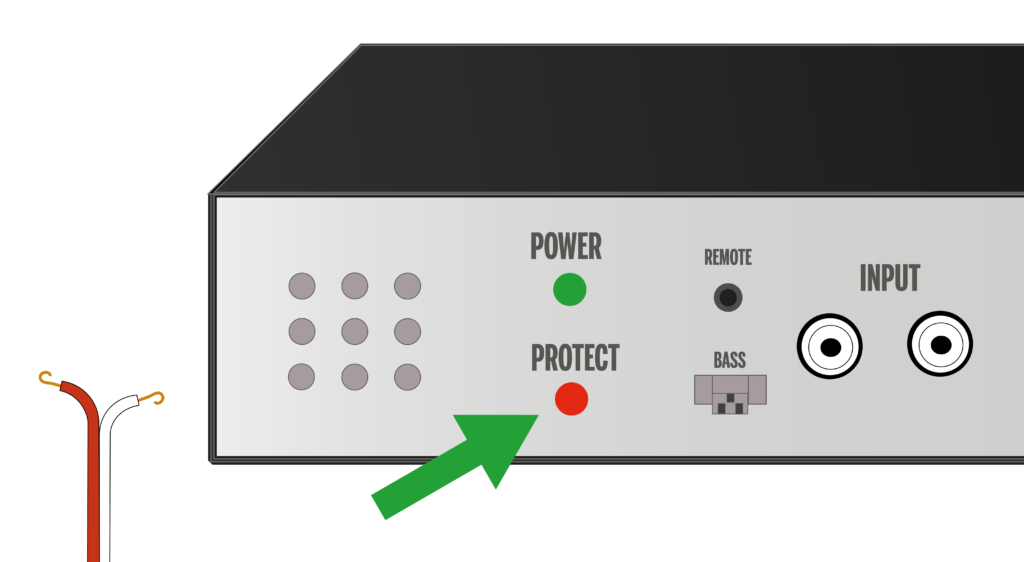
This article is designed to help car audio beginners understand and deal with one of the most frustrating things that can happen to any amp: the system shutting down and the “protection” light turning on, seemingly for no reason at all.
We’ll start with the good news. Yes, protection mode is a built-in feature of the amp, and yes, whatever caused it can almost always be fixed. You’ve probably thrown a circuit breaker in your home before; it’s exactly the same principle, though a little more complicated in execution.
What Is Power Protect Mode?
Almost all amps (and all amps you should be buying) are engineered with protection circuits. When something goes wrong in the amp’s wiring, the protection circuit trips, shutting down the entire amp to keep the problem from worsening. It’s not a blue screen of death. As with the circuit breaker analogy, if you follow the proper steps, you’ll have your amp working again in no time.
How to Recognize Power Protect Mode
The boring but practical answer is to read your amp’s owner’s manual. If you lost it or threw it away, you can almost always find it in PDF form by searching for the model number.
Manuals contain tons of information, so if you’re overwhelmed, here are the things to look for:
- Whether there is a protect mode light
- What color the protect light is supposed to be
- If the protect light blinks in code to tell you what the problem is
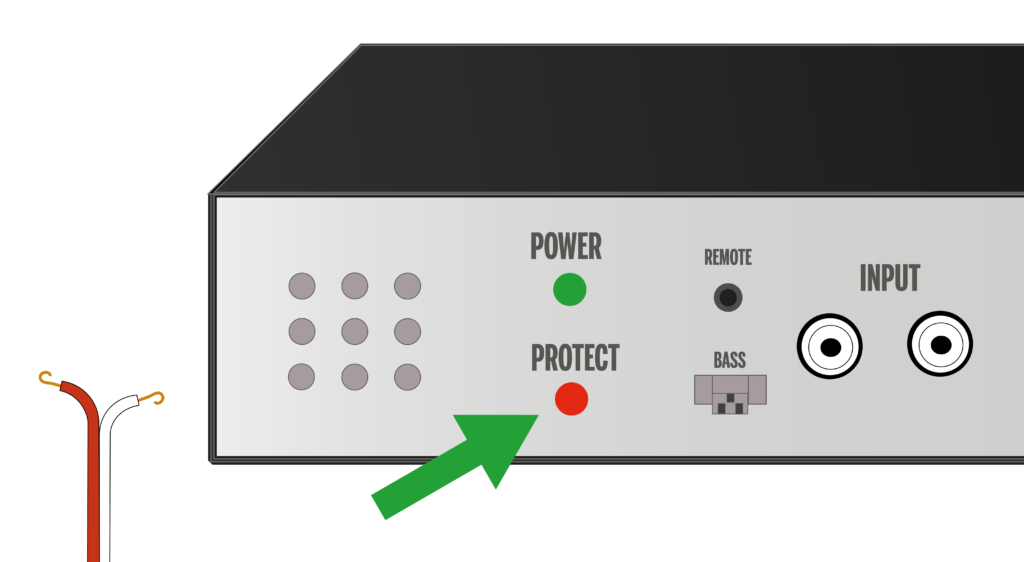
If your amp isn’t a code-talker, it’s still important to understand what its lights are saying at all times. Sometimes the protect light turns on for two seconds when the amp does, like a check engine light, and then shuts off. Some protect lights are green or blue instead of the usual red.
Some amps don’t even have power lights, but this doesn’t mean they don’t have protect circuits. These amps indicate protect mode by blinking the power light before shutting down completely. If you can’t turn your amp’s power light on even by pressing the button, you might be in protect mode.
Causes of Power Protect Mode
Amps go into protect mode for many reasons. Here are a few of the most common.
- Load Mismatch. Amps will refuse to work if whatever’s plugged into them has a lower electrical resistance than their minimum threshold. If an amp has an impedance of 2 ohms, a speaker with less than 2 ohms will overwhelm its circuits, putting your amp in protect mode.
- Overheating. Amps that handle too much power without enough cooling airflow can overheat. If your amp’s system gets too hot, it will enter protect mode to keep itself from melting.
- Problems in the Speaker or Head Unit. Sometimes breakdowns in other sound system components can put your amp in protect mode when it’s connected. If a speaker’s wire shorts out, or if you plug an amp into a head unit that’s already powered on, the amp might shut down to prevent the problem from spreading.
- Problems in the Amp. If the amp itself has problems, like a blown fuse or a wire without insulation, it will shut down.
The 6 Steps to Fix an Amp in Protect Mode
We want to warn you at the start; unless you’re a trained electrician with access to a fully-stocked workshop, you won’t be able to fix every power protect fault personally. Even so, following these six steps will get you through 90 percent of cases.
1. Check if Your Amp Is Warm
An amp that’s too hot to touch with your bare skin is a sign of two of the most common causes of protect faults: lack of airflow and load mismatch. If your amp feels like a hot stovetop, check and see if you’ve plugged it into a unit with a lower resistance (measured in ohms) than the amp’s minimum.
If the resistance on your amp doesn’t match the resistance on your speakers or head unit, it’s time to move your amp. Put it somewhere in your car where it will get more airflow. If overheating is the problem, attaching a fan to your amp might also extend its life.
2. Check Cables, Terminals, and Fuses
Look for clean, secure connections at every port. Make sure none of the connections have rattled loose from driving on bumpy roads, and check that they’re all free of dust, debris, and oxidation. If you notice any dirt, clean it carefully with a dry cloth.
Next, check that your amp’s grounding cables are securely attached to the car. This is also a good time to make sure that the amp is not directly touching the metal of the car at any point.
3. Check the Voltage on Your Amp’s Power Cables
You’ll need a multimeter for this. You can get a cheap one for about $25 or just borrow one from a friend. Use the red probe on the multimeter to check the voltage on each of the amp’s ports. If any of them read less than 11V with your car’s engine off or 12V with it on, there’s a problem with the internal wiring.
In that case, you’ll need professional assistance. Skip ahead to the next section.
4. Check That You Have a Good Ground
Low voltage can be caused by bad grounding. A good sign of this is if the voltage on every terminal in your battery is low. To verify this is your problem, touch the black end of your multimeter to some inert metal on your car, then the red end to your amp’s ground terminal. If it reads more than 0.1V, your amp is almost certainly in protect mode because of bad grounding.
To solve a grounding problem, clean your grounding wires, then reattach them more tightly to a location in your car where you’re certain they won’t rattle loose.
5. Unplug the Amp From the Speaker
Remove any connection to the speaker, then turn your amp on and see if it’s still in power protection mode. If it starts up as normal, the problem is in the speaker; your amp has just shut down to protect itself.
To verify that the speaker is the problem, get your multimeter again and test its ports this time. If the voltage is less than 12V with your car’s engine on, something has gone wrong inside the speaker.
6. Unplug the Amp From the Head Unit
Unplug any cables connecting the amp to your radio, CD system, or MP3 player, and try turning it on once again. If it starts normally, the problem is in your head unit. Like in the last step, you can test this using the multimeter —you’re looking for 12V with the car on and 11V if it’s off.
When to Take Your Amp to a Professional
If you discover a problem with your amp’s internal wiring with the multimeter in step 3, you likely won’t be able to fix it on your own. Take it to a well-regarded sound technician. If you worked through all six steps above, but your amp won’t leave power protect mode even after you’ve disconnected it from everything, you’ll need a professional’s help to diagnose the problem. We don’t recommend taking your amp apart unless you’re certain you can put it back together.
Good luck! We hope you’re back to listening soon, hassle-free.
- Related Read: Why Is My Car Overheating? 7 Possible Reasons
Contents