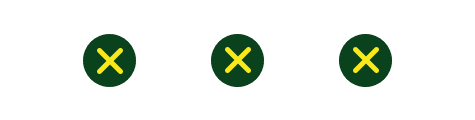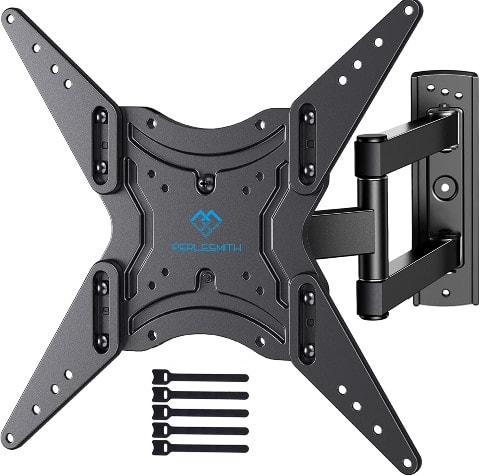8 Best TV Wall Mounts in 2025: Reviews & Top Picks
-
Pete Ortiz
- Last updated:

It’s safe to say that Smartphones and tablets have taken over the world. However, TVs are not going anywhere. But TVs take up lots of space inside cabinets and on top of dressers. And that is exactly why mounting brackets are so popular. They can attach the TV to the walls and give room for tilting, adjusting the viewing angle, and more.
TV mounts come at a reasonable price, too, and can be installed in 1–2 hours. The tricky part is to find the right one for your TV and budget. Well, you are in luck because the following list includes the eight best television mounts from the biggest brands on the market! They fit different sizes and weights and have different pros and cons. Learn more in our detailed reviews!
A Quick Look at Our Winners in 2025
| Rating | Image | Product | Details | |
|---|---|---|---|---|
Best Overall

|

|
Mounting Dream Universal Tilt TV Mount |
|
CHECK PRICE |
Best Value

|

|
Aentgiu Studless TV Wall Mount |
|
CHECK PRICE |
Premium Choice

|

|
USX MOUNT Full Motion TV Wall Mount |
|
CHECK PRICE |
|
|

|
Amazon Basics Full Motion Articulating TV Monitor Wall Mount |
|
CHECK PRICE |
|
|

|
Pipishell Store Full Motion TV Monitor Wall Mount Bracket |
|
CHECK PRICE |
The 8 Best TV Wall Mounts
1. Mounting Dream Universal Tilt TV Mount — Best Overall
| Supported TV Size: | 37–70 in |
| Supported TV Weight: | 132 pounds |
| Max VESA: | 600 x 400 mm |
The Mounting Dream Universal tilt TV Mount is one of the most popular and best-selling kits on the market. But what makes it so special? First, it comes packed with all the necessary hardware and instructions. Second, you’ll be able to install the set in 30–60 minutes. The heavy-duty brackets, in turn, easily handle up to 132 pounds. As for the supported sizes, this device is compatible with 37–70 inches.
The company’s customer support team also deserves our attention. They’re friendly, helpful, and available for free. You’ll even be surprised by the package. It’s well-packed and well-protected. Combined, all these pros make MD the best overall TV wall mount. The only downside is the brackets only tilt forward (8 degrees). But, that’s a minor con.
- Heavy-duty and with a strong grip
- Takes minimal effort to mount
- Arrives in a neatly-arranged box
- 100% free customer service
- Limited tilting capabilities
2. Aentgiu Studless TV Wall Mount — Best Value
| Supported TV Size: | 26–55 in |
| Supported TV Weight: | 80–110 pounds |
| Max VESA: | 600 x 400 mm |
If this is your first time trying to mount the TV on a wall, the Aentgiu kit will be a perfect pick. With it, you won’t have to use a stud finder: just push the nails right into the drywall! On top of that, this device is available at a very affordable price and carries great value. Also, in contrast to most low-profile mounting kits that retract 2–3 inches from the wall, the Aentgiu Studless TV Wall Mount has a 1-inch clearance.
Now, to level the brackets perfectly, you will have to “play around” with them a bit, but only during the installation. The kit supports 26–55-inch TV screens and is capable of holding up to 110 pounds (80 pounds if it’s a drywall). Another big reason why we’re calling it the best TV wall mount for the money is the satisfaction guarantee. You can get a full refund if you’re not 100% happy with the product.
- Perfect as a low-budget pick
- No-stud, drywall-compatible hanger
- 100% satisfaction guarantee
- Slim profile (only 1 inch)
- Brackets need constant leveling
3. USX MOUNT Full Motion TV Wall Mount — Premium Choice
| Supported TV Size: | 47–84 in |
| Supported TV Weight: | 132 pounds |
| Max VESA: | 600 x 400 mm |
Are you the proud owner of an expensive, 84-inch 4K TV? Then you might want to opt for the USX MOUNT Full Motion TV Wall Mount. It’s specifically designed for larger-than-average television sets and supports up to 132 pounds. The list of supported VESA patterns is quite impressive as well. It goes from 200 x 100 mm to 600 x 400 mm. That means you won’t have any compatibility issues, especially if the TV is relatively new.
An extended lifespan is also a big advantage. Despite the somewhat steep price (that’s the biggest downside of the USX kit), the brackets and the hardware last for a really long time, justifying the high cost. Besides, this device is highly adjustable. Thanks to the dual-articulating arms, you can tilt it up and down (+5/-15 degrees, respectively).
- Compatible with large TVs
- Fits a wide range of VESA patterns
- Boasts extended shelf life
- Dual-articulating arms: +5°/-15° tilt
- A bit on the expensive side
4. Amazon Basics Full Motion Articulating TV Monitor Wall Mount
| Supported TV Size: | 22–55 in |
| Supported TV Weight: | 80 pounds |
| Max VESA: | 400 x 400 mm |
The biggest advantage of the Amazon basics kit over the competition is flexibility: it’s available in a wide range of sizes and configurations. And no matter which set you choose, you’ll get brick-strong, sturdy performance. For example, if you want to use it as a monitor for work during the day and a TV during the night, adjusting it for the best viewing angle will only take a minute or two.
This isn’t the best set for side-to-side movement, though. Furthermore, the factory screws are rather brittle and leave a lot to be desired. We recommend using aftermarket screws instead. Going back to the pros, since Amazon is based in the US, deliveries across the states and Canada are done swiftly.
- Strong, quick-to-tilt brackets
- Available in different configurations
- Fast delivery across the US
- Low-quality, weak screws
- Limited side-to-side movement
5. Pipishell Store Full Motion TV Monitor Wall Mount Bracket
| Supported TV Size: | 13–42 in |
| Supported TV Weight: | 44 pounds |
| Max VESA: | 200 x 200 mm |
This mounting kit won’t be able to hold anything larger than 42 inches. The supported weight isn’t very impressive, either (only 44 pounds). That said, the Pipishell Store Full Motion TV Monitor Wall Mount Bracket still deserves the #5 spot on the list. Most importantly, it can swivel 360 degrees. That’s right: the brackets are capable of holding the TV not only horizontally, but also vertically.
If you’re used to playing retro video games or working on a TV as a programmer, this feature will come in handy. Don’t worry: the extra flexibility doesn’t mean challenging mounting. On the contrary—this device comes with straightforward instructions for a quick installation. The package is generous, too, and includes lots of extras.
- Features 360-degree rotation
- Easy-to-follow instructions
- Generous package
- Not compatible with big TVs
- Modest loading capacity
6. MOUNTUP UL Listed TV Wall Mount, Tilting TV Mount Bracket
| Supported TV Size: | 37–75 in |
| Supported TV Weight: | 99 pounds |
| Max VESA: | 600 x 400 mm |
With this kit, you can expect full support of up to 75 inches, 99 pounds, and 600 x 400 mm VESA patterns. As a bonus, you’ll get a quick-release locking system. With it, you won’t have to spend long minutes trying to unscrew the TV from the brackets. Instead, just pull down the cords, and the TV will be free to readjust or remove. The installation process does take a long time, however.
On top of that, the included lag bolts are a bit too large for most walls and might damage the surface. To compensate for that, the MOUNTUP UL Listed TV Wall Mount boasts a cold-formed alloy steel construction. It’s UL-certified and doesn’t rust, wear out, or develop cracks. Plus, it’s backed by a 3-year protection guarantee.
- Quick-release locking system
- UL-certified, cold-steel construction
- Guaranteed 3-year protection
- The included bolts are too big
- Takes time to install
7. PERLESMITH Full Motion TV Wall Mount
| Supported TV Size: | 26–55 in |
| Supported TV Weight: | 88 pounds |
| Max VESA: | 400 x 400 mm |
If you’re in the market for a kit that can extend to the fullest, opt for the PERLESMITH Full Motion TV Wall Mount. While it only retracts to 2.4 inches, when extended, the mounting device reaches 18.3 inches. This makes it one of the most versatile options on the table. The mechanism that makes this possible is welded by a robot to eliminate the slightest chance of an error.
The overall build quality is average at best, though. In addition, some buyers complain about quality control issues like missing bolts, receiving the wrong set of screws, and more. Slow deliveries can be an issue as well. For the most part, the mounting kits arrive on time; still, delays in the shipment do happen.
- Extends up to 18.3 inches
- Welded by automatic robot
- Average build quality
- Minor QC issues
- Slow deliveries
8. ELIVED TV Wall Mount for Most 26–55 Inch TVs
| Supported TV Size: | 26–55 in |
| Supported TV Weight: | 88 pounds |
| Max VESA: | 400 x 400 mm |
Finishing up, we’ve got an all-around solid mount kit by ELIVED. It’s not a chart-topper in terms of supported sizes and weights, but it will be able to hold a 55-inch, 88-pound TV. Now, it was designed and manufactured with wall corners in mind. So, if you’re planning on installing the TV on a single stud, the added flexibility will help you position it for the best viewing angles.
It won’t be easy to install it manually, so we recommend asking a friend for help. And it would be best to look for instructions online because the included user guide isn’t very helpful. On the bright side, the ELIVED TV Wall Mount is covered by a generous 10-year warranty. Don’t hesitate to take advantage of it.
- Specifically designed for wall corners
- Backed by a 10-year warranty
- Struggles with heavy TVs
- Hard to install for one person
- Misleading instructions
Buyer’s Guide: Choosing the Best TV Wall Mounts
Is a Wall Mount Worth the Investment?
These days, you can get a decent-quality TV for cheap, and it will serve for many years, if not decades. However, it won’t be as heavy as good old CRT TVs1. Full HD, 2K, and even 4K television sets are fragile and relatively easier to tip over. That won’t be a problem if you mount them onto a wall, though. That’s where wall mounts come in. They don’t only protect the TV from falling onto the ground but also free up space on tables, dressers, and other furniture.
Another big pro: if you pay a bit extra, you’ll be able to adjust the mounting kit to your liking. We’re talking about tilting it up and down against glares, moving it left or right for the ideal angle, and leveling the screen for the optimal viewing experience. Besides, you’re free to install the brackets on any of the walls in the house as long as there’s enough space there. Add an affordable price, and you’ll see why wall mounts are leading the market today.
Finding the Perfect Mounting Kit for Your TV: A Detailed Guide
Here’s a quick look at the key factors to consider before investing in any kit:
Supported sizes
The bigger the TV, the larger the brackets have to be. This is a universal rule that applies to every single mounting set on the market. You’ll find detailed info on the compatible TV sizes (in inches) on the package and also at online stores. It will be something like 37–70” or 26–55”. That means the kit can easily adjust to the width of the screen. The average TV size in the States1 is 55.5 inches, by the way.

Loading capacity
Again, most modern-day TVs are lightweight. However, if you get an 80-inch TV, it can be pretty heavy—up to 100 pounds or more1. So, once you’re happy with the supported sizes, make sure the mounting brackets have a decent enough loading capacity to handle the weight of the TV and hold it steady.
Extension and retraction
Look for a kit with a low profile to save space on the wall. Now, 1.5–2.8 inches is the market average, but it’s very well possible to find a device with a 1-inch profile. Next, see how far the mounting kit can extend from the wall. The higher the extending capability, the more “room for maneuvers” you’ll have.
Tilting, leveling, and swivel
To avoid screen glare, get TV brackets that can tilt up or down. Even if the bracket allows for a +5°/-5° tilt, that will make a difference. With leveling (+/-5°), you can adjust the mount AFTER it’s installed, which is very convenient. Swivel, in turn, helps find the perfect viewing angle1. Most mounts swivel 45–90°.

How much for the kit?
Brand-new TV mounts cost $15–55. The price differs depending on the quality of the kit. Fixed wall brackets are the cheapest option. They can’t be tilted, leveled, or rotated. Swivel brackets do just that: change the viewing angle by moving the TV horizontally. A tilting bracket only goes up or down. If you want a jack-of-all-trades type of TV mount, go with a full-motion set1.
Are Wall Mounting Brackets Easy to Install?
For the most part, yes, it doesn’t take much effort to put everything together and mount the TV. You will, of course, have to spend at least 30 minutes on the installation (or up to two hours, depending on the kit). The first thing to check is whether the package includes all the necessary hardware. Detailed, user-friendly instructions with pictures should also be a part of the deal. So, how do you install the gear?
It all starts with the brackets: go ahead and attach them to the back of the TV1 using the included bolts/screws. Next, mount the plate onto the wall. Make sure it’s aligned perfectly with the wall using the level tool1. Finally, hang the TV onto the plate, and that’s it! This might be a bit of a challenge if you don’t have an extra set of hands, but it’s very much doable. A quick note: sometimes, the factory screws aren’t very reliable. Do keep that in mind.

What Is Stud Spacing? Why Does It Matter?
In construction, the word “stud” is used to describe the vertical boards that support the frame1 of the wall. And here’s the critical part: if you want the TV mount to be properly secured, you need to install it on one of the studs. Otherwise, the screws will go into the drywall and ruin it (unless you’ve got expensive toggle/molly anchor bolts). And if you have a concrete or brick wall, use a set of specific screws that can easily penetrate the wall and hold the TV’s weight.
As for wall stud spacing, it describes how far each stud is far from one of its “siblings” on the wall. In the US, most studs have 16 or 24-inch gaps1, but there are more than two. Therefore, you should only invest in a wall TV mount that fits the spacing. Many mounting kits work with 12, 16, 18, and 24-inch wood studs. Check this before you pay for the kit. Having trouble locating the studs? The stud finder tool will help with that.
What Does VESA Stand For? Is It Important?
VESA is an organization that develops standards for electronic devices, including, of course, TV mounts. You’ve probably already seen tags like “400 x 400 mm”, “600 x 400 mm”, and “100 x 100 mm”, on mounting kits. So, what do these numbers mean? They describe the spacing between the mounting holes1 on the back of the TV (top to bottom and left to right). You need to make sure the VESA size of the mounting kit matches that of the TV.
Otherwise, they simply won’t fit. Now, just like with the size and the weight, most TV mounts are compatible with at least 2–3 VESA sizes. That makes it easier to find the right pick. You can learn about the VESA pattern of the television in the manual. If it’s not around, look for it online. Or, just grab a ruler/measuring tape and measure the two distances.

TV Placement Tips for the Best Viewing Experience
- The #1 recommendation is to have the TV at eye level1 when you’re seated. This way, you’ll be able to relax both your eyes and neck and enjoy the show. For most folks, 3.5–4 feet above the floor is a comfortable height
- And what about the distance? This depends on the size of the TV1. For a 26-inch device, 3–5 feet are perfect. A 40-inch screen, in turn, will need a 5–9 inch gap. For a 70-inch display, put at least 8–14 feet between you and the TV
- Next, think about sunlight. If you live somewhere in LA where the sun is always almost up, the glaze will ruin the fun. You have two options here: mount the TV away from the windows or by a mounting kit that can tilt
- Is the TV going to be the focal point of the room? Then put it right in the center of the couch/seating area. And if you have a fireplace or another center of attention/principal point, consider mounting the TV on the adjacent wall
- The power source matters as well. If it’s just the television, that won’t be a big concern. However, if you also have a speaker set, a Blu-ray player, and a PS5, make sure there’s enough power1 to handle all of that.
 Conclusion
Conclusion
Looking for the best TV wall mount for your TV? Mounting Dream will be the right pick as the best overall choice. As we learned from the reviews, it’s heavy-duty, takes almost no effort to install, and is backed by friendly customer service. Having a hard time finding the studs? Then go with the Aentgiu kit. It’s budget-friendly, has a low profile, and can be installed directly onto drywall. Lastly, the owners of big TVs (2K/4K) will appreciate the USX Mount as a premium choice. This set can handle 84-inch TVs, fits most VESA patterns, and features extended tilting capabilities.
Featured Image Credit: Yair Elgazar, Pexels
Contents