9 Tips on How to Recycle a Laptop (2025 Update)
-
Jeff Weishaupt
- Last updated:

A laptop’s performance deteriorates over time no matter how well you take care of it. Whether you are frustrated by your laptop’s battery life or old features, never throw the device into the trash because it could result in considerable environmental danger.
According to the EPA, recycling one million laptops can help save the energy that 3,500 US homes consume yearly. Want to know the best part? It can also earn you a few bucks!
Regardless of your laptop’s condition, donating, recycling, or reselling is the best way to reduce e-waste. Let’s discuss nine tips on recycling a laptop and preparing the device for the process.
How Are Laptops Recycled?
Electronic devices all over the world are recycled in a specific process. First, they are manually deconstructed to reduce the impact of hazardous chemicals and materials they contain.
The circuit boards and plastic casings of the laptop pass through brominated flame retardants. Like monitors and transformers, laptops are also filled with heavy metals, such as cadmium, chromium, zinc, and lead. Also, the lights used in laptops contain mercury and lithium batteries. All of these components are removed and properly shredded.

After the deconstruction, the extraction of metals from the laptop begins. Electronic devices include various rare metals, such as indium, gold, lithium, nickel, and platinum. All these metals are required to manufacture electronic devices, especially computers.
The metals extracted from laptops are very valuable. With the rise in flat-screen devices, indium’s value has also increased in the past few years. It is now more costly than silver. These extracted metals are then processed for reuse.
 How to Recycle Your Laptop
How to Recycle Your Laptop
1. Erase Your Data
First of all, you have to prepare your laptop for recycling. It starts with ensuring your data protection. You can simply erase the data stored in your laptop’s hard drive. This prevents your personal information from falling into the wrong hands.
You can do the process manually, but if you are short on time, you can download programs like Darin’s Boot and Nuke (DBAN) to wipe all your laptop’s data within a few minutes.
Resetting the device is also a great way to erase the data. Modern operating systems, such as Windows 8.1 and above and Mac OS X, come with features that let you delete your data safely.
If you have a Mac, follow these steps:
- Hold down the Command + R buttons while the device boots
- Open the pop-up menu and choose Reinstall Mac OS X

For Windows 8.1, you need to:
- First, enter Settings
- Then, go to Change PC Settings
- Choose Update And Recovery
- Select Recovery > Remove everything > Reinstall Windows option
- Click on Get Started
- Keep following the guided steps until the drive is fully reset
2. Backup Your Data
If you don’t want to lose your data, create a backup to transfer all the critical information to a new device. It can happen through the cloud or external transfer.
Cloud services are more convenient, as you can access your files on any device without requiring software or hardware. Creating data backup in an external drive is also useful. Regardless of your option, backing up your laptop’s data is crucial before recycling it.

3. Destroy the Hard Drive
Once your data is backed up, you can rest assured that your files are safe. However, it doesn’t guarantee that others can’t access your information. To ensure that, you should destroy your old hard drive.
Hiring a professional service is the best way to get the job done. These experts know how to remove the laptop’s hard drive and destroy it safely. They will also show you proof that the drive doesn’t exist anymore.

4. Don’t Forget to Deauthorize the Device
Before cleaning the disk, always deauthorize your laptop for specific apps and programs, such as iTunes and Adobe. These programs can limit the usage of your device.
Yes, some do allow you to install the software on multiple devices, but there is no point in keeping these programs authorized on a laptop you will not use, so be safe and deauthorize them for good measure.

5. Unplug Peripherals
Recycling companies also welcome external electronic peripherals, such as a mouse, keyboards, speakers, and webcams. If these components are not damaged, unplug them from the laptop before sending them.

6. Research and Contact a Reputable Recycling Company
After preparing your laptop for recycling, the next step is researching the market and finding the best recycling facility. A good company either repairs, dismantles, or reuses the electronics in the most environmentally friendly way possible.
These companies also recycle the peripherals used with laptops. Not only that, but they also offer you various options for recycling, such as business pickup or drop-off services. You can also mail the electronics to these businesses.
Besides private companies, many cities and towns also have local recycling facilities that accept all electronics. So, research thoroughly and contact one to see if they’ll take your old electronics.

7. Donate the Laptop
If your device is in good condition, it’s better not to get it destroyed or shredded in a recycling facility. Instead, donate it to a non-profit organization or any other institution that distributes devices among needy people.
You can contact all the organizations in your town that need modern technology. These include libraries, schools, or brother or sister clubs.
Apart from these institutions, many organizations also work with families and local programs first-hand. Therefore, they will find a good home for your laptop. Prominent examples are The Salvation Army, human-I-T, Computers with Causes, the World Computer Exchange, and Digitunity. These institutions are also connected with at-risk students internationally.

8. Drop Off the Laptop at a Chain Store
Another way to recycle a laptop is by dropping off the device at retailers, such as OfficeMax, BestBuy, or Staples. Most of these locations accept used electronic devices and offer a few bucks or gift cards in return.
BestBuy usually charges 10 dollars for accepting laptops, but it also offers a gift card worth the same amount. On the other hand, Staples and OfficeMax will charge you a small fee. But if you don’t want to spend even a single dime, you can reach out to Goodwill. It accepts electronics from every brand for free!

9. Sell the Laptop
Last but not least, selling a laptop can also help you get rid of the device for a good amount of money. All you have to do is open eBay or Craigslist and advertise your laptop with the right pictures and descriptions.
Another good option is Amazon Trade-in. The site allows users to sell their unwanted electronic devices, especially iPads, in exchange for Amazon gift cards. It also offers small amounts for some ThinkPads, Chromebooks, and MacBooks, but many laptops may not be eligible for the trade-in.
You can also contact your laptop’s manufacturer. Many of them offer a significant amount of money for electronics if you return the laptop to them. For instance, Apple offers a gift card for the value of the depreciated laptop.

 Is It Important to Recycle Your Laptop?
Is It Important to Recycle Your Laptop?
Recycling your laptop is very important. If it goes into the landfill, it will not only consume the space but also give rise to lots of problems. Electronic devices resting in dumpsters or landfill can lead to health and serious environmental concerns.
As you know, laptops and other electronic devices contain toxic chemicals and materials associated with health hazards. Such materials include lead, chromium, and flame retardants.
A study published in The Lancet Global Health found that e-waste exposure can cause stillbirths, premature births, and abortions. Additionally, it can also lead to reduced birth lengths and weights.
When you dispose of your laptop in the trash, the toxins from the device can be released into landfills. In worst cases, they may also reach groundwater. This could cause problems for marine life.
Thus, the responsibility to reduce comes over every individual. Once you recycle your old laptop, you can order a refurbished device instead of a new one. This way, you won’t only pay a few bucks but also lower the demand for raw materials.

Conclusion
Recycling a laptop is a great way to conserve the environment and prevent significant health hazards. Unfortunately, electronic devices contain harmful chemicals and materials, which can leak into landfills and reach groundwater.
So, recycling, selling, and dropping off your used laptop at an NGO is an excellent way to help people in need. In fact, you can also make a few bucks from these methods!
Before recycling your laptop, make sure that you have prepared it well. This includes erasing the data, destroying the hard drive, backing up the data, and unplugging the peripherals. After that, contact your nearest recycling facility and get rid of your old device for good!
Featured Image Credit: Amorn Suriyan, Shutterstock
Contents
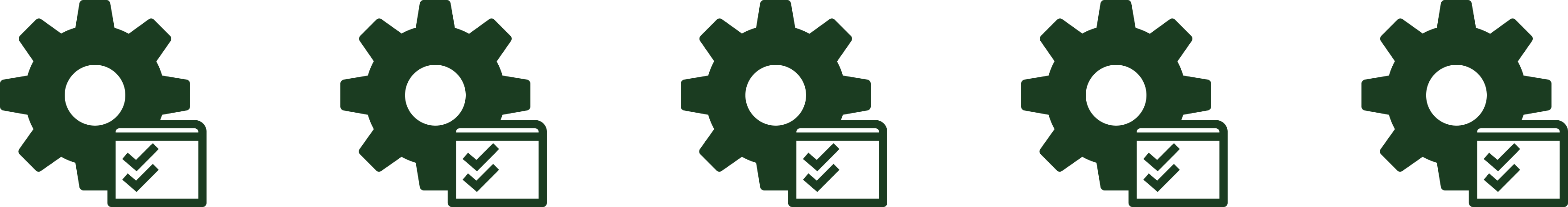
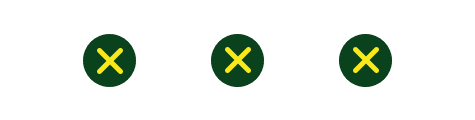 How to Recycle Your Laptop
How to Recycle Your Laptop